Table of Contents
TIP: Click on the green module names to quickly navigate to the related questions and answers.
Weather Station Module
- You cannot access the module in the app, the device will not update!
- The instrument is not showing the right wind direction, the wind vane is rotating back and forth!
- Not showing the correct precipitation level!
- The thermometer reading is incorrect!
- What happens if I don’t have internet connectivity?
Wireless Sensor Network
- You cannot access the module in the app, the device will not update!
- I cannot see the sensor data in the user interface!
- What happens if I don’t have internet connectivity?
Remote Control Ventillation Module
- You cannot access the module in the app, the device will not update!
- The vent is not closed!
- The vent did not open!
- The device is constantly in level 1!
- The controller is in level 2 or 3, but the windows are not open!
- The device sends an alarm (high, low temperature)!
- What happens if the thermometer wire breaks or the sensor is damaged?
- The device is not working!
- If I leave the device in manual control, will it control in automatic?
- What happens if I don’t have internet connectivity?
Weather Station Module

1. You cannot access the module in the app, the device will not update!
Often, such a situation can arise because of inappropriate placement. The weather station should be positioned so that the central head unit is not obscured by any object. Try to place it according to the placement documentation supplied with the weather station.
Re-start the weather station, which means disconnecting it from the mains and then re-energising it after 1 minute (this can be done up to 3 times).
It may also be helpful to disconnect and then reconnect the antenna on the central head unit. This operation should only be carried out with the power switched off.
If the device is still not available, please contact us using one of the contact details above.
2. The instrument is not showing the right wind direction, the wind vane is rotating back and forth!
The wind vane may not be set correctly. Try to adjust the wind vane according to the markings on the plastic holder, so that the “N” (north) marking is always facing north.
It is recommended to position the wind wheel and the wind vane towards the ventilation window of the foil house to obtain the best possible measurement results, even when the foil house is closed.
It is not recommended to place it between two tents or blocked tents, as the wind turbulence will cause the data to be incorrect.
3. Not showing the correct precipitation level!
The precipitation gauge should always be placed closest to the ground level to ensure that it gives an appropriate reading.
When placing it, make sure that it is not obscured by any object.
In case of snow the measurement is not correct.
Measurement is not accurate in drizzling rain.
Measurement is not accurate in gale force winds.
4. The thermometer reading is incorrect!
The weather station’s central head unit uses a metal external thermometer to measure the temperature (there can be a +/- 2 degree difference compared to a manual thermometer)
Comparing data from other sources and data measured by the weather station is not relevant.
5. What happens if I don't have internet connectivity?
The weather station module has its own internet access.

Wireless Sensor Network Module
1. You cannot access the module in the app, the device will not update!
Often, such a situation can arise because of inappropriate placement. Position the wireless measuring module so that the transceiver module is not shielded by any object. Try to place the wireless meter module according to the placement documentation supplied with it.
Restart the wireless meter module, which means disconnecting it from the mains and then re-energising it after 1 minute (maximum 3 times).
It may also help to unwind and then rewind the antenna on the wireless meter module. This operation should only be carried out with the power switched off.
If the device is still not available, please contact us using one of the contact details above.
2. I cannot see the sensor data in the user interface!
Sensors are always switched on after the transceiver module has been installed and switched on. Follow the steps in the documentation supplied with the product.
After removing the screws on the front panel of the sensors, disconnect the yellow jumper connector and wait 20 seconds. Then reinsert the jumper connector so that it is on both 2 pins. You will see 3-4 quick flashes, followed after a short time by a longer flash. This will indicate a restart.
It is possible that you turned on the sensor first and then wired the antenna to it. In this case, reboot the transceiver module.
It is possible that the sensors were switched on before the transceiver module. In this case, reboot the sensor according to the documentation supplied with the product.
If the device is still not available, please contact us using one of the contact details above.
3. What happens if I don't have internet connectivity?
- The Wireless Sensor Network module has its own internet access.
Remote Control Ventillation Module

1. You cannot access the module in the app, the device will not update!
Restart the remote-controlled ventilation module, which means disconnecting it from the mains and then reapplying power after 1 minute (up to 3 times).
2. The vent is not closed!
The time intervals in the grades may not be set correctly.
You may not be using the minimum value option.
You may have opened the ventilation windows manually using a mechanical switch.
You may have left it in manual control mode.
There may be no power in the socket.
There may be no power in the motor.
The wiring may be broken.
3. The vent did not open!
The time intervals in the grades may not be set correctly.
You may not be using the maximum value option.
You may have closed the ventilation windows manually using a mechanical switch.
You may have left it in manual control mode.
There may be no power in the socket.
There may be no power to the motor.
The wiring may be broken.
4. The device is constantly in level 1!
Wind direction control may be active.
It may not be in the temperature range to open the device.
5. The controller is in level 2 or 3, but the windows are not open!
It is possible that the mechanical or manual mode settings have been set and the device cannot follow them, which is why the maximum heat setting is created.
6. The device sends an alarm (high-low value temperature)!
- In the event of an alarm, it is worth checking the temperature on the surface.
7. What happens if the thermometer wire breaks or the sensor is damaged?
The device notifies the user immediately. If this happens, please contact our company using one of the contact details above.
8. The device is not working!
The device notifies the user immediately. If this happens, please contact our company using one of the contact details above.
9. If I leave the device in manual control, will it control in automatic?
Of course, when the device is set to manual control, it will not control automatically.
In manual control, only the temperature alarm can give information if the temperature is too high or too low.
10. What happens if I don't have internet connectivity?
- The Remote Control Ventillation Module has its own internet access.
Still have questions? For any further required help, please contact us using one of our contact details.
WARRANTY
REMOTE MONITORING
Partners we work with